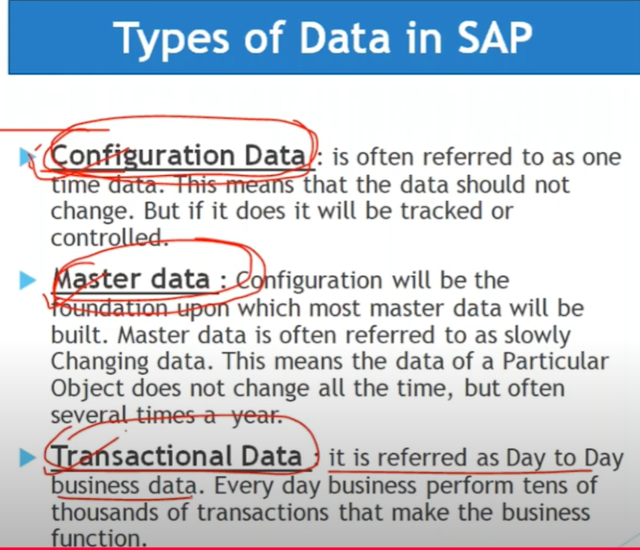Souce Code
VS Continue without code
select the project
get letest version(icon click)
https://www.c-sharpcorner.com/article/different-types-of-action-results-in-asp-net-mvc/
------------------------
Task 1235023 SER 1177947: Remediate Investigate path forward and refine stories. (azure.com)
SELECT CURRENT_USER;
PACCAR-NA\Mohammad.Chowdhury
InnerException {"The EXECUTE permission was denied on the object 'Hose21mGetStations_SELECT', database 'DataApps', schema 'dbo'."}
System.Exception {System.Data.SqlClient.SqlException}
USE zzzzzzz;
GRANT EXEC ON dbo.xxxxxxx TO PUBLIC------------------------
 C:\Application Support All\feature-AppSupportWeb-PlatformVersionFilter\AppSupportWeb\Views\AppSupport\Application.cshtml
C:\Application Support All\feature-AppSupportWeb-PlatformVersionFilter\AppSupportWeb\Views\AppSupport\Application.cshtmlBOM বা Bill of Materials বাংলায় হলো:
উপাদান তালিকা বা উপাদান বিবরণী
এটি একটি ডকুমেন্ট বা তালিকা যা কোনও পণ্য তৈরি করতে ব্যবহৃত সব উপকরণ, অংশ, উপাদান এবং সাব-অ্যাসেম্বলি (অংশবিশেষ) এর নাম, পরিমাণ এবং অন্যান্য বিবরণ অন্তর্ভুক্ত করে। এটি পণ্য তৈরির জন্য প্রয়োজনীয় সবকিছু বিস্তারিতভাবে উল্লেখ করে।
সহজভাবে বলতে গেলে, BOM হলো একটি পূর্ণাঙ্গ তালিকা যা বলে দেয় কোন পণ্য তৈরি করতে কি কি কি উপাদান দরকার এবং সেগুলোর পরিমাণ কত।
In SAP ECC, a manufacturing BOM (Bill of Materials) lists all the components and quantities needed to produce a finished product or assembly, and it's crucial for production planning and procurement.
In SAP ECC, an Engineering Bill of Materials (eBOM) is a structured list of components and materials needed to build a product, primarily from an engineering perspective. It focuses on the technical details and design aspects of the product, rather than production or manufacturing processes. The eBOM is typically developed during the product design phase, often using CAD or EDA tools.

| Aspect | Truck Chassis BOM | VOG (View Only Graphics) Tool | Dynacraft BOM |
|---|---|---|---|
| Origin | Originates from the truck plant. | Used on the shop floor as a viewing tool. | Created by Dynacraft to specify exact parts to sell to the truck plant. |
| Purpose | Defines a truck with generic callouts of items to be included on the truck. | Allows shop floor personnel to view engineering drawings for reference. | Lists specific part numbers and subassemblies Dynacraft will supply to the truck plant. |
| Content | Generic item descriptions and callouts without detailed part numbers. | Engineering drawings and graphics in a read-only format. | Detailed BOM with exact part numbers and subassemblies tailored for Dynacraft’s products. |
| Users | Truck plant engineering and planning teams. | Shop floor operators, assemblers, technicians. | Dynacraft’s manufacturing, sales, and supply chain teams, as well as the truck plant receiving Dynacraft parts. |
| Functionality | Provides a high-level specification of truck requirements. | Provides visual reference to assist assembly and quality checks. | Provides detailed instructions for ordering, manufacturing, and supplying parts and assemblies. |
| Modification | May be more conceptual and subject to updates from truck plant. | View-only; no editing capability. | Detailed and controlled document updated as per Dynacraft’s product changes. |
| Example | “Include suspension system,” “Add frame rails,” without specific part numbers. | Viewing CAD drawings showing how parts fit together on the chassis. | Specific part numbers for suspension components, fasteners, and subassemblies sold by Dynacraft. |
Summary
- Truck Chassis BOM: A generic, high-level list from the truck plant defining what items should be on the truck, often without detailed part numbers.
- VOG Tool: A shop floor visualization tool used to view engineering drawings for assembly guidance, with no part listing or editing abilities.
- Dynacraft BOM: A detailed and specific BOM from Dynacraft containing exact part numbers and subassemblies that Dynacraft supplies to the truck plant.
This distinction helps ensure clear communication between the truck plant and Dynacraft, with the VOG tool supporting the shop floor during assembly
Ben
- Truck Chassis BOM originates from the truck plant. It will say they want a truck that has generic callouts of items to go on the truck.
- VOG - (View Only Graphics) Tool used by the shop floor to view engineering drawings.
- Dynacraft BOM - Similar to the Truck Chassis BOM with the specific part numbers and subassemblies that Dynacraft will sell the truck plant
--------------------------------------------------------------------------
Below are Excel template samples and a detailed SOP document draft you can use and customize for your teams.
1. Excel Template Samples
A. Truck Chassis BOM Template
Item No Description Generic Callout Quantity Remarks 001 Frame Rail Structural Frame Part 2 Standard frame rails 002 Suspension System Leaf Springs 4 Generic suspension 003 Brake System Air Brake Assembly 1 Callout only, no part# 004 Steering Components Tie Rods, Knuckles 2 Basic steering parts B. Dynacraft BOM Template
Item No Part Number Description Quantity Supplier Subassembly Remarks 001 DC-1001 Frame Rail - Dynacraft 2 Dynacraft Chassis Matches Truck Chassis BOM 002 DC-2005 Leaf Spring Assembly 4 Dynacraft Suspension Complete assembly 003 DC-3003 Air Brake Assembly 1 Dynacraft Brakes Specific to Dynacraft product 004 DC-4007 Steering Knuckle 2 Dynacraft Steering Custom part C. Change Log Template
Change ID Date Description Affected Document(s) Initiator Approval Status Remarks CHG-001 2024-06-01 Updated Leaf Spring part number Dynacraft BOM, VOG Drawings Engineering Approved Implemented 2024-06-05 CHG-002 2024-06-10 Added new suspension subassembly Truck Chassis BOM Truck Plant Pending Under review 2. SOP Draft: Using VOG Tool & Managing BOMs
Title: Standard Operating Procedure for Managing Truck Chassis BOM, Dynacraft BOM, and Using VOG Tool
Purpose:
To establish a clear process for managing BOMs and effectively using the VOG tool on the shop floor for assembly accuracy.Scope:
This procedure applies to engineering, manufacturing, procurement, and shop floor personnel involved in truck chassis assembly projects.Procedure:
Step 1: Truck Chassis BOM Preparation
- Truck Plant Engineering creates the Truck Chassis BOM with generic callouts.
- This BOM is shared with Dynacraft for detailed part specification.
Step 2: Dynacraft BOM Development
- Dynacraft Engineering develops a detailed BOM with specific part numbers and subassemblies.
- Dynacraft BOM is reviewed and shared with the truck plant procurement and manufacturing teams.
Step 3: Shop Floor Usage of VOG Tool
- Shop floor personnel log into the VOG tool daily.
- Select relevant vehicle model or assembly line drawings.
- Use the tool to view exploded views, assembly instructions, and part fitment during production.
- Report discrepancies immediately to engineering or quality teams.
Step 4: Change Management
- Any changes initiated by truck plant or Dynacraft are documented and communicated.
- Update Truck Chassis BOM, Dynacraft BOM, and VOG drawings accordingly.
- Communicate updates to all relevant parties promptly.
- Log all changes in the Change Log document.
Responsibilities:
Role Responsibility Truck Plant Engineering Create and update Truck Chassis BOM Dynacraft Engineering Develop and maintain Dynacraft BOM Shop Floor Operators Use VOG tool for assembly guidance Quality Team Verify assembly accuracy and report issues Change Control Team Manage and communicate BOM and drawing changes Revision History
Revision Date Description Author 1.0 2024-06-15 Initial SOP Release Your Name Next Steps
- Customize these templates with your actual parts and data.
- Distribute SOP to all relevant teams and conduct training sessions.
- Set up regular review meetings to monitor BOM accuracy and VOG tool usage.
1. IR — Incident Record
Purpose: Fix something that is broken.
Example:
- System outage
- Application error
- Printer not working
- User cannot log in
Goal: Restore service as quickly as possible.
2. SR — Service Request
Purpose: Request something new that is already approved as a standard service.
Example:
- Request new laptop
- Request VPN access
- Request new software installation
- Request account creation
Goal: Fulfill a repeatable, predefined request.
3. SER — Service Enhancement Request
Purpose: Ask for improvement to an existing system or process.
Example:
- Add a new field to a form
- Improve a workflow
- Modify a report
- Change UI layout
Goal: Make enhancements without being a major system change.
4. CR — Change Request
Purpose: A formal proposal to make a controlled change to the system or infrastructure.
Used when the change may impact other systems or requires approvals.
Types of Changes:
- Standard Change (low risk, repeatable)
- Normal Change (requires CAB review)
- Emergency Change (critical fixes)
Examples:
- Deploy a new version of an application
- Modify servers or database
- Change production code
🔥 Quick Summary Table
| Code | Meaning | When to use |
|---|---|---|
| IR | Incident Record | Something is broken and needs fixing |
| SR | Service Request | You want a new service, device, or access |
| SER | Service Enhancement Request | You want improvements to an existing system |
| CR | Change Request | You need a controlled system change, especially in production |
✅ IR, SR, SER, CR, Triage (Bangla + English Meaning)
🔵 IR – Incident Report
English:
A ticket created when something is broken, causing an error, outage, or service disruption.
Bangla:
সিস্টেমে কোনো ত্রুটি, সমস্যা বা ব্রেকডাউন হলে যে রিপোর্ট তৈরি করা হয়।
যেমন: অ্যাপ ডাউন, API ব্যর্থ, সার্ভার ক্র্যাশ।
🟢 SR – Service Request
English:
A request for a normal, non‑urgent service task or support.
Bangla:
সাধারণ সাপোর্ট বা রুটিন কাজের অনুরোধ।
যেমন: ইউজার অ্যাক্সেস দেওয়া, কনফিগ পরিবর্তন, ডেটা আপডেট।
🟠 SER – Standard Enhancement Request
English:
A request to improve the system, add features, or update functionality.
Bangla:
সিস্টেমে নতুন ফিচার/উন্নয়ন/পরিবর্তনের অনুরোধ।
যেমন: UI উন্নয়ন, নতুন API যোগ, workflow পরিবর্তন।
🟣 CR – Change Request
English:
A formal request to modify an existing system, configuration, infrastructure, or process.
Usually requires approval before implementation.
Bangla:
বর্তমান সিস্টেম, কনফিগারেশন, ইনফ্রা বা প্রক্রিয়ায় পরিবর্তন আনার জন্য আনুষ্ঠানিক অনুরোধ।
সাধারণত এই পরিবর্তন বাস্তবায়নের আগে অ্যাপ্রুভাল লাগে।
উদাহরণ:
- Deployment parameter পরিবর্তন
- Database schema পরিবর্তন
- Server configuration update
- Pipeline structure modification
🔴 Triage
English:
The process of reviewing all incoming IR/SR/SER/CR tickets and assigning priority based on urgency and business impact.
Bangla:
নতুন আসা সব টিকিট (IR/SR/SER/CR) যাচাই করে—
- কোনটা জরুরি,
- কোনটা আগে হবে,
- কোনটা পরে,
- কার কাছে অ্যাসাইন হবে—
এগুলো ঠিক করার প্রক্রিয়া।
📌 Quick Summary Table (Bangla + English)
| Code | English Meaning | Bangla Meaning |
|---|---|---|
| IR | Incident Report | জরুরি সমস্যা/ব্রেকডাউন রিপোর্ট |
| SR | Service Request | সাধারণ সাপোর্ট বা সার্ভিস অনুরোধ |
| SER | Standard Enhancement Request | উন্নয়ন বা নতুন ফিচার রিকোয়েস্ট |
| CR | Change Request | সিস্টেম/কনফিগ পরিবর্তনের আনুষ্ঠানিক অনুরোধ |
| Triage | Ticket review & prioritization | টিকিট অগ্রাধিকার নির্ধারণ প্রক্রিয়া |